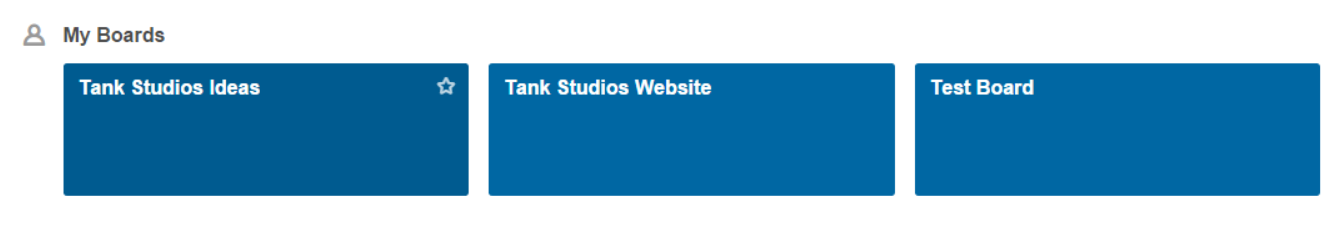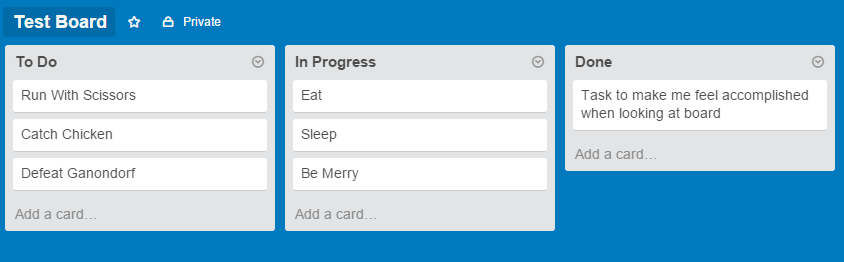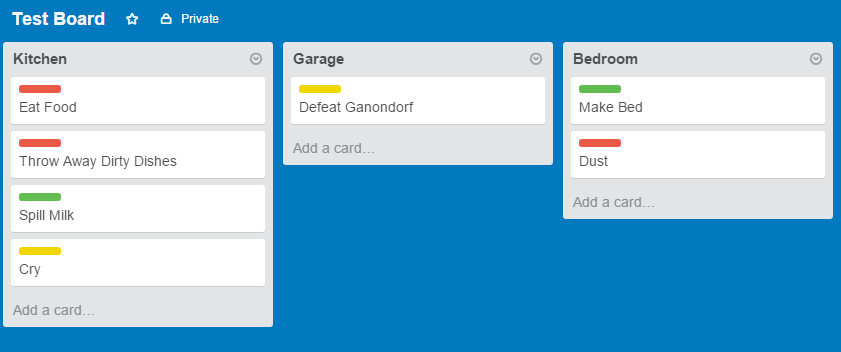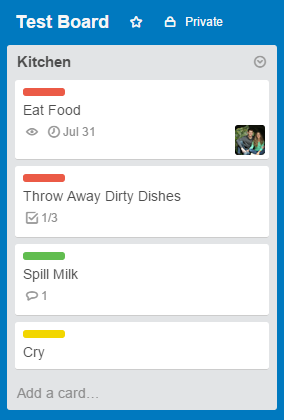Most of us have so many tasks to do we lose track of them all. We may make lists, but we often need the list when we don't have it, or we simply let it fall out of date. Trello provides a free, easy way to create and manage tasks from wherever you are.
I have been using Trello for half a year now and have found it to be beneficial to practical life management. Here is how.
Trello: The Answer to Task Management Woes
Trello allows you to manage tasks in a simple, stylish, and effective way. Trello can revolutionize your task lists in three ways: categorizing, detailing, and syncing.
Categorizing
On a paper task list, there are typically two categories: to-do and done. Trello allows three levels of categorization.
Boards
First, similar tasks are categorized into Boards. Boards are the highest level. One board may contian all the tasks for the house. Another board may contain all the tasks for the office. Boards give clear distinctions between contexts.
Lists
Second, tasks within the context of a board, are grouped into lists. These lists allow you to further organize tasks. Want to be able to measure the progress of a task? Then perhaps you would organize your boards into progress lists, "Not Started", "In Progress", "Almost There", and "Done". Would you rather, instead further narrow down the context of your boards? Your lists could then be, "Kitchen", "Garage", "Living Room", and "Bathroom".
But what if you want to measure both progress and context? Labels solve that problem.
Labels
Finally, tasks can be attached with labels. Tasks can have as many labels attached as desired. So, a red label could mean "Not Started", a yellow label could mean "In progress", and a green label could mean "done".
Alternatively, a red label could mean "Kitchen", yellow "Garage", green "Living Room", and blue "Bathroom".
All these categories can be used in whatever way you want! Nearly all of my boards are categorized differently to suit my needs.
Detailing
With traditional pen and paper tasklists, there is not much room for details. With too many details, the paper will get cluttered, and it will no longer be simple and succinct. With Trello, you can get a clean tasklist when you only want an overview, but you then can get detailed tasks on further examination.
When looking at a Trello board, you can see details about a task at a glance. You can see the list it is on, the labels it has attached, the due date you have set, and the people the task is assigned to. These details are all added elegantly so they only draw your eye when you are looking for them.
When you click a task, you get the opportunity to see and add even more details! Inside the task editor, tasks can receive checklists, images, comments, and a variety of other details.
Syncing
If you own a smartphone, your tasks are always on-hand. Trello is a web-based application with apps on all smartphones. Using Trello, you no longer have to carry a tasklist around with you.
Also, if there is a group of people you want working with you on the taskboard, members can be added to the board. If one person changes a task, all members of the board immediately get the changes!
Conclusion
Trello has been a huge help to my wife and I in managing house and life projects. What do you think? Worth trying out, or do you already have a method you are happy with?